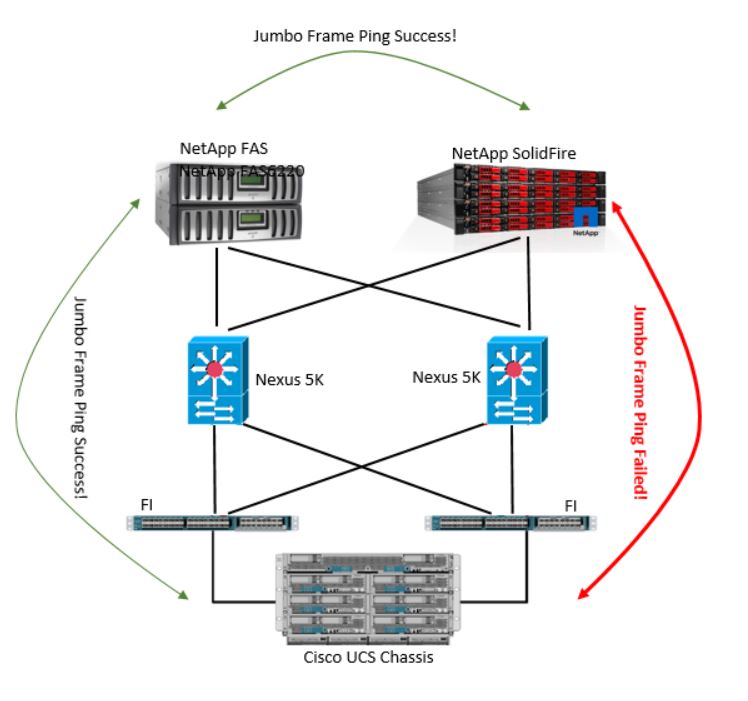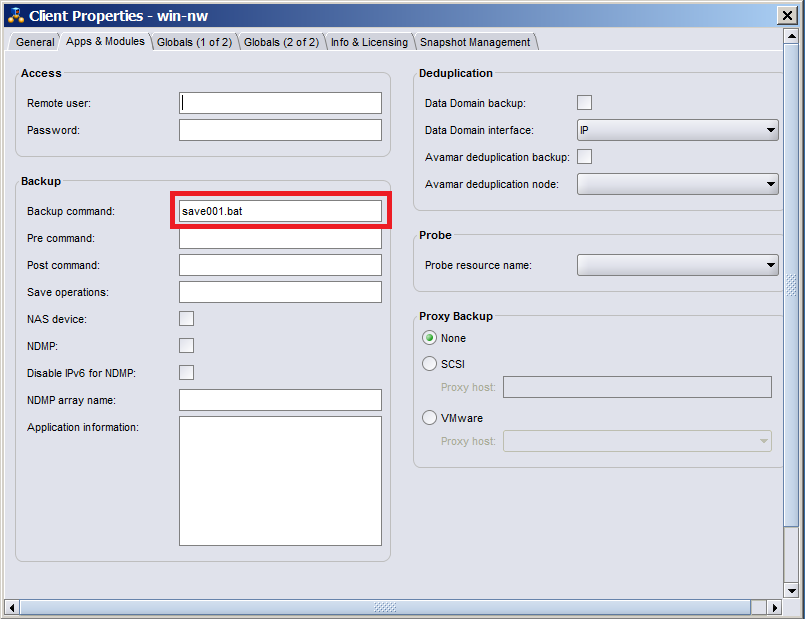From EMC Networker Module for Microsoft (NMM) version 9.1, EMC introduces the new feature “SQL Flat File Recovery”, no exciting, but really a helpful feature for the DBA and Backup admin.
Before EMC Networker NMM version 9.1, the MS SQL database only can be recovered to the SQL database, either to the original database or a different database. Since SQL database and Networker are usually managed by different teams, restoring directly to the database increases the internal communication between different teams to get the task done correctly. By introducing “SQL Flat File Recovery”, Networker admin can recover the database flat file to the desired location and DBA can recover the flat file to SQL database after that at any time.
NMM 9.1 can be used with Networker server version 8.2.3 or later with some limitations stated in the administrator guide.
Continue reading →