Nutanix Foundation is the tool used for Nutanix Field Installation, it could be used in below scenarios:
- Configure and create a new Nutanix cluster; and
- Re-image the new Nutanix node to expand the existing cluster.
From Foundation version 4.3, there is an option to run Foundation in Windows (which is named portable foundation).
The beta version could be downloaded from Nutanix support site with file name foundation-4.3.2-windows-beta.msi. (Around 1.55 GB in size)
Installation
The installation process is straight forward to double click the foundation-4.3.2-windows-beta.msi and follow the wizard.

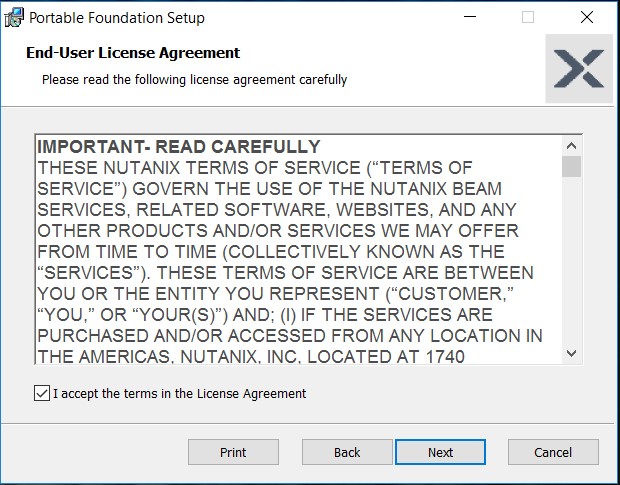


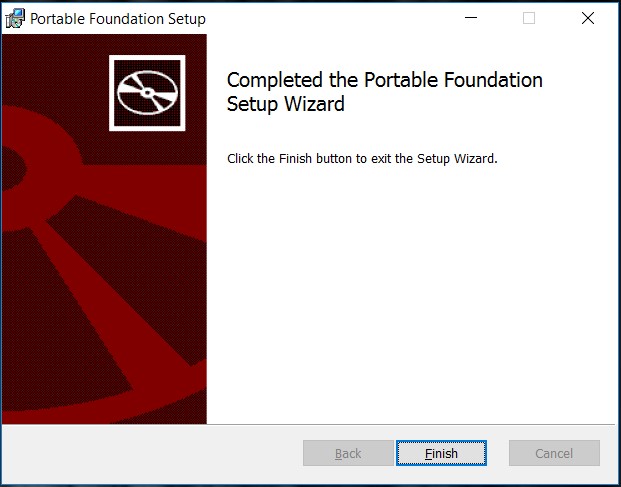
Launch the Portable Foundation.
The portable Foundation will not launched automatically. It is required to start manually from Windows.

After the Foundation process is started (can be checked from Task Manager), launch the browser and navigate to http://localhost:8000/gui/index.html, the Portable Foundation is there.

Now, you can connect your laptop to the related switch or Nutanix node to start the configuration.
