This is a post to provide some field tips for user who would like to maximum the storage utilization of NetApp AFF storage. All the recommendation is based the field experience and for reference only.

There are a few aspects to consider about the storage efficient in NetApp AFF storage
- In-line Deduplication
- Background Deduplication
- Aggregate Planning
- Thin Disk
- Snapshot
- Space Reclamation
Tip 1: Verify the ONTAP version and determine which deduplication model is supported:
- Starting with Data ONTAP 8.3.2, inline deduplication is supported on AFF, HDD, all SSD, and NetApp Flash Pool systems.
- Starting with ONTAP 9.2, inline aggregate deduplication is supported on AFF systems.
The difference of deduplication model ruled the aggregate and volume design to maximize the deduplication ratio.
Tip 2: On an AFF system, inline efficiencies are enabled by default. There is no reason to disable them, but it is possible to disable them on individual FlexVolume.
Tip 3: Background deduplication is enabled by default on AFF system with an “auto” policy. But it won’t run frequently base on the policy. For very rare scenario, manually run the post deduplication on volume could help to save some capacity.
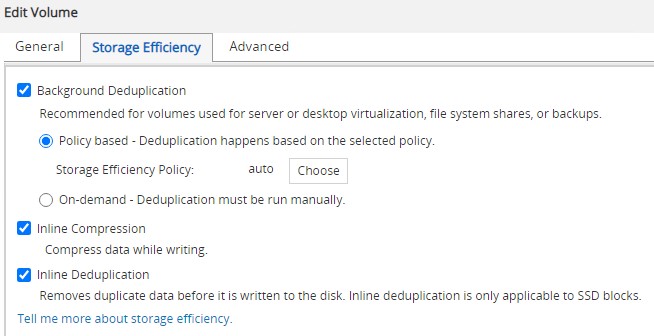
Tip 4: For ONTAP 9.2 and above, create one aggregate per controller could help to maximum the storage efficiency because of the aggregate-level deduplication.
Tip 5: Snapshot is by default enabled for new FlexVolume. To disable the s snapshot policy, you can do below options:
- At volume creation, use “volume create” command with “-snapshot-policy” set to none; or
- After the creation, use “volume modify” command set snapshot policy to none; or
- Disable the “default” snapshot policy.
Tip 6: Always use thin provisioned volume to fully utilize the deduplication and compression to improve the storage efficiency.
Tip 7: Enable Space Reclamation on LUN if host Hypervisor support this feature. By default, this is disabled. Enable this feature need the LUN to be offline. So considering enabling this feather before put into production.
The commands to modify the space reclamation is as below:
lun modify -vserver vs1 -volume vol2 -lun lun1 -state offline
lun modify -vserver vs1 -volume vol2 -lun lun1 -space-allocation enabled
lun show -vserver vs1 -volume vol2 -lun lun1 -fields space-allocation
lun modify -vserver vs1 -volume vol2 -lun lun1 -state online
For NetApp Deduplication and compression, please reference below NetApp document.
https://www.netapp.com/us/media/tr-4476.pdf
For Space Reclamation with VMware, please reference below NetApp document.
https://library.netapp.com/ecmdocs/ECMP1196784/html/GUID-6AD84908-041A-497D-95A7-BB6AFDD1B282.html
https://docs.vmware.com/en/VMware-vSphere/6.5/com.vmware.vsphere.storage.doc/GUID-B40D1420-26FD-4318-8A72-FA29C9A395C2.html
