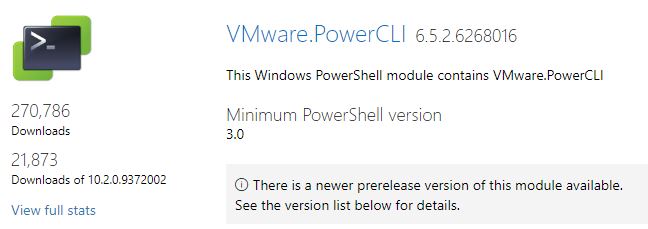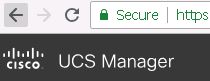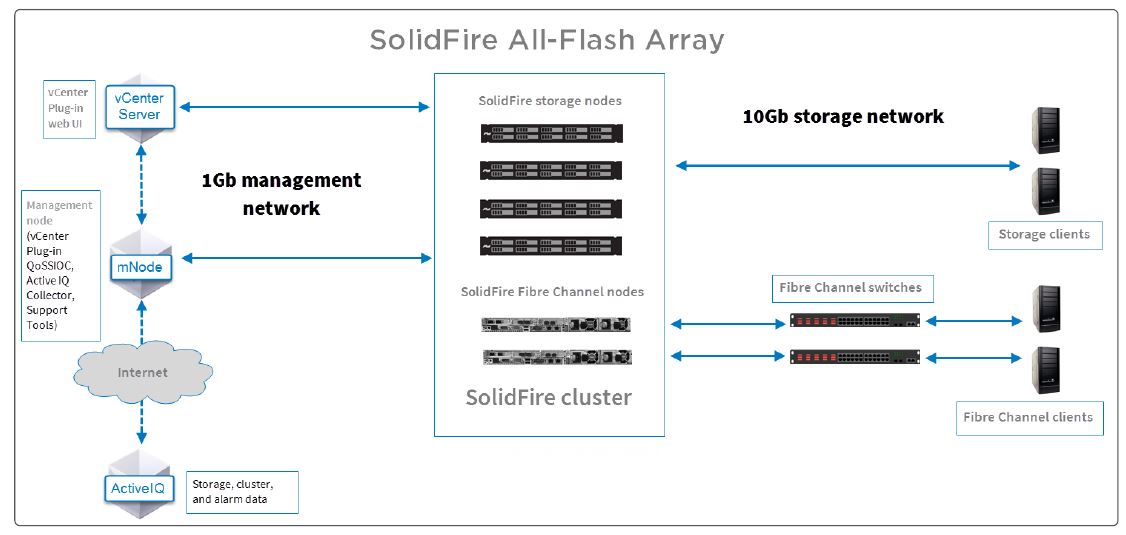It is known that DELL EMC Networker performs Exchange database (DAG or Standalone) restoration through Networker Module for Microsoft (NMM) GUI on the client itself.
However, in some scenarios, directed database restoration is required with urgency. For example, the exchange server is crashed and it is required to restore the database and logs files to another standalone or DAG server.